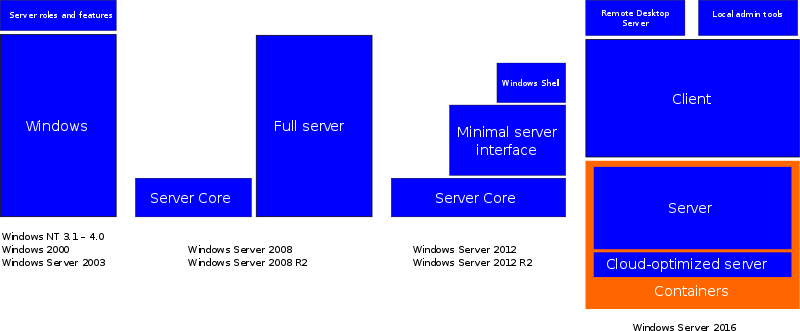伺服器核心
伺服器核心(英語:Server Core),是一個全新的微軟Windows Server安裝選項, 在Windows Server 2008上首次推出。伺服器核心提供了一個功能簡化到核心服務的伺服器環境。由於其功能有限,它減少了服務和管理要求、攻擊面、磁盤佔用和內存使用率。Windows Server團隊的項目經理Andrew Mason表示,開發伺服器核心的一個主要的目的是為了降低Windows Server作業系統的攻擊面,並且在未來的五年內約有70%的漏洞不會影響到伺服器核心版本的Windows Server。[1] 值得注意的是,該版本沒有Windows資源管理器。所有的伺服器配置和維護是通過命令提示符,或者通過遠程連接使用微軟管理控制台(MMC)、遠程伺服器管理工具和PowerShell來管理。
配置方案
[編輯]隨着伺服器核心安裝選項逐漸成熟,它已經從安裝選項發展到可配置日常使用的級別。伺服器核心看起來不如完整的GUI版本,而完整的GUI版本被認為在伺服器層之上有一個很少需要的客戶端層。
| 安裝形式 | Nano Server | 伺服器核心 | 最小伺服器界面 | 帶有GUI界面的伺服器安裝選項或稱之為「常規伺服器」 | 桌面體驗[2] |
|---|---|---|---|---|---|
| 可用版本 | Server 2016 | Server 2008– | Server 2012 & 2012R2[3] | –2012 R2[4] | Server 2008 – |
發展歷史
[編輯]Windows Server 2008
[編輯]Windows Server 2008是第一個擁有伺服器核心選項的Windows Server。儘管沒有Windows資源管理器,但是記事本和一些控制面板程序,如區域設置都是可用的。Windows Server 2008伺服器核心不包括:.NET 框架,Internet Explorer,和其他不支持的功能。伺服器核心可以配置幾個基本角色:Active Directory域服務、活動目錄應用程式模式(ADAM)、DNS伺服器、DHCP伺服器、文件伺服器、打印伺服器、Windows媒體伺服器、IIS和Hyper-V伺服器。伺服器核心也可以用來創建一個集群以使用故障轉移集群、網絡負載均衡。
對於Windows Server 2008來講,伺服器核心只是一個安裝選項,它具有和GUI版本相同的文件和配置。 管理一個伺服器核心的伺服器對於管理員來講會更輕鬆,一個名叫「scregedit.wsf」的Windows腳本包含了許多基本設置,比如: 自動更新 的開啟或關閉、開啟或關閉遠程桌面以及改變網頁的相關設置。[5]
Windows Server 2008 R2
[編輯]在 Windows Server 2008 R2中,伺服器核心包含了.NET 框架,一些應用程式(包括使用ASP.NET編寫的網站和Windows PowerShell 2.0)可以在此版本下使用。因為有了.NET框架的支持,它也是第一個支持安裝 Microsoft SQL Server 的伺服器核心(一個解決方案表示只可用SQL Server 2012+).[6][7] 伺服器可使用遠程管理。 新的伺服器角色現在可以在伺服器核心上運行,包括主動目錄證書服務和文件服務角色的資源管理器組件。 WoW64 現在可被禁止。[8]
除了 DISM 命令以外,一個新的命令行伺服器的配置工具(Sconfig.cmd)已經可用於配置和管理的幾種常見方面的核心伺服器的安裝。[9] 現在,伺服器管理員可用該配置工具管理安裝了伺服器核心的伺服器。
Windows Server 2012
[編輯]相較於的先前版本, Windows Server 2012 可以在伺服器桌面環境和伺服器核心版本之間互相轉換而無須重新安裝。伺服器核心現在是默認的安裝選項。 還有一個新的安裝選項,"最少的伺服器界面",允許一些GUI元素,例如MMC和伺服器管理器的運行,但沒有正常的桌面和默認程序,例如 文件管理。[10] "最少伺服器界面"實際上是一個伺服器角色,全GUI版本中包含了所有的角色。 一些新的角色都可以使用,像 Windows伺服器更新服務 (WSUS)、活動目錄權限管理服務 以及 路由和遠程訪問服務,並且支持許多了新特性。[11]
Windows Server 2012 R2
[編輯]在 Windows Server 2012 R2 中, Windows Defender 已經在伺服器核心安裝中可用。在一般情況下,Windows Defender 被默認安裝並啟用。[12]Template:Disputed-inline
Windows Server 2016
[編輯]Windows Server 2016有一個最小狀態安裝選項(小於伺服器核心),它被稱作Nano Server,用於優化Hyper-V以及其他雲端虛擬化方案。微軟刪除了GUI層,WoW64和Windows Installer。該版本也沒有本地登錄或遠程桌面連接的GUI支持。[13][14]
支持的圖形程序
[編輯]Windows Server 2016
[編輯]在核心版本支持的一些圖形程序
[編輯]- control.exe - 控制台
- regedit.exe - 登錄編輯程式
- notepad.exe - 記事本
- cmd.exe - 命令提示字元
- msinfo32.exe - 系統資訊
- msiexec.exe - Windows Installer
- taskmgr.exe - 工作管理員
- powershell.exe - Windows PowerShell
資源管理器功能的子集 -所有可在文件(文件夾)上完成的命令 -例如打開保存對話框
- 文件複製、粘貼、重新命名,刪除,創建新的文件夾
- 磁盤的屬性,包括工具上的對話樣的錯誤檢查
其他可工作的圖形程序
[編輯]- adexplorer.exe - 活動的目錄資源管理器
- procexp.exe - Sysinternals Process Explorer
- procmon.exe - Sysinternals Process Monitor
- tcpview.exe - Sysinternals TCP監視程序
- vmmap.exe - Sysinternals VMMap
- rammap.exe - Sysinternals RamMap1.50
- portqueryui.exe - PortQueryUI
更多...
- MinWin
參考文獻
[編輯]- ^ Iain McDonald and Andrew Mason show off the new Windows Server OS. Channel 9. Microsoft. May 24, 2006 [2008-11-01]. (原始內容存檔於2010-01-25).
18:55
- ^ TechNet: Desktop Experience Feature. [2018-02-07]. (原始內容存檔於2016-03-04).
- ^ About Windows Server Installation Options. Microsoft. [2016-07-06]. (原始內容存檔於2016-09-13).
This option is only available on Windows Server 2012 and Windows Server 2012 R2.
- ^ Installation Options for Windows Server 2016 Technical Preview. Microsoft. 2015-11-19 [2016-07-06]. (原始內容存檔於2016-06-04).
The "Minimal Server Interface" and "Server with a GUI" modes present in Windows Server 2012 R2 are not available in this release.
- ^ Windows IT Pro: Scregedit Streamlines Server Core. [2018-02-07]. (原始內容存檔於2015-04-15).
- ^ SQL Coffee: How to Install SQL Server 2012 on Windows Server Core. [2018-02-07]. (原始內容存檔於2020-10-22).
- ^ Network Worls: Server Core 2008 – SQL Server not supported. [2018-02-07]. (原始內容存檔於2018-05-19).
- ^ 4SysOps: Uninstall Windows 32-bit on Windows 64-bit (WoW64) on Windows Server 2008 R2 Server Core. [2018-02-07]. (原始內容存檔於2019-06-02).
- ^ TechNet: Configuring a Server Core installation of Windows Server 2008 R2 with Sconfig.cmd. [2018-02-07]. (原始內容存檔於2017-07-03).
- ^ Bisson, Simon. Windows 8 Server Developer Preview. ZDNet. CBS Interactive. September 14, 2011 [January 1, 2012]. (原始內容存檔於2014-12-02).
- ^ TechNet: Install Server Roles and Features on a Server Core Server. [2018-02-07]. (原始內容存檔於2016-03-04).
- ^ What's Changed in Security Technologies in Windows 8.1. [2018-02-07]. (原始內容存檔於2017-08-26).
- ^ Windows Server Blog: Microsoft Announces Nano Server for Modern Apps and Cloud. [2018-02-07]. (原始內容存檔於2015-04-14).
- ^ Server & Cloud Blog: Microsoft Announces New Container Technologies for the Next Generation Cloud 互聯網檔案館的存檔,存檔日期2015-04-11.